PadMu 5 ex-demo
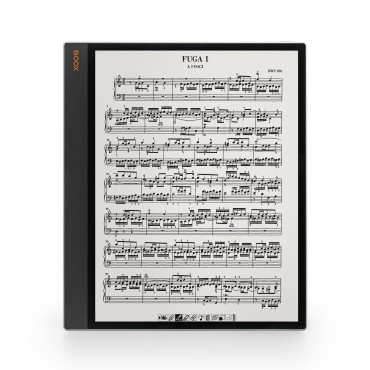
Select the product you want to have a look at the latest news about and manuals.
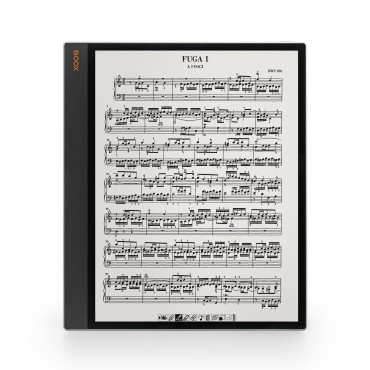
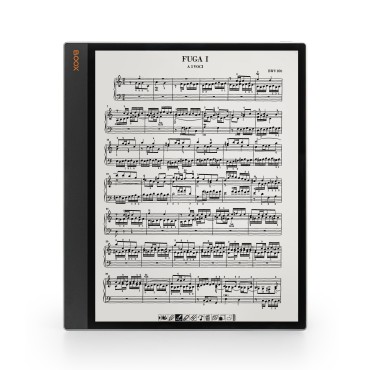





In case you didn't get the notification of the new update on your device, just follow the steps below to update it:
NB: Please connect the device with power source or PC to make sure of enough power for update.